Products
Conteg products are based on the needs of customers around the world and the latest developments in the field.















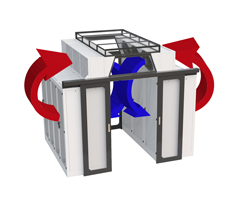

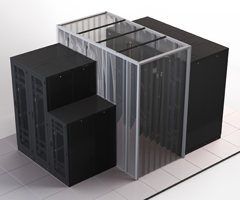
























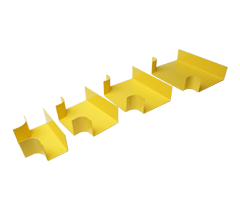

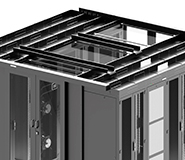











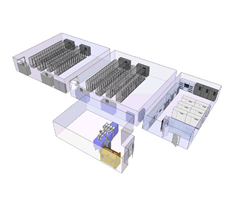







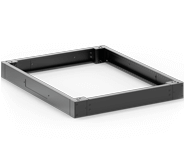


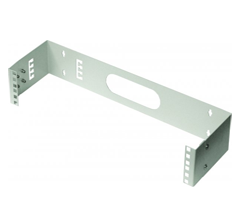











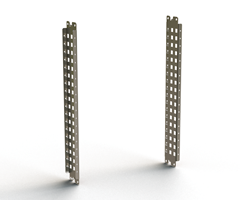










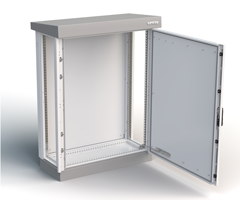



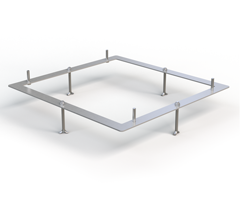
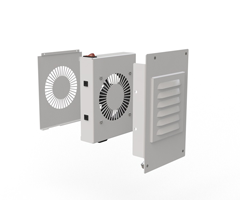




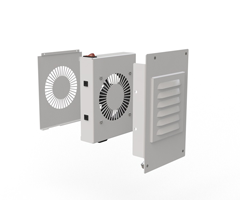

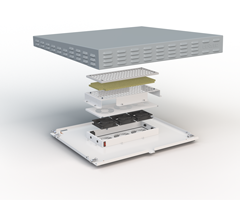





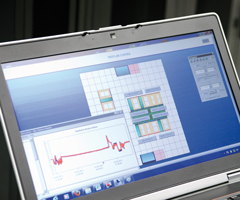

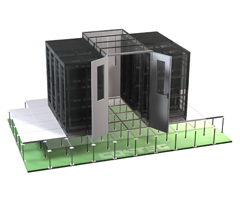




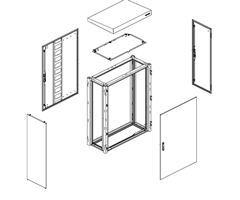
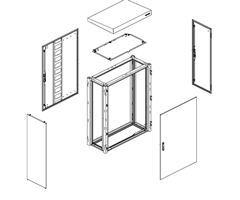
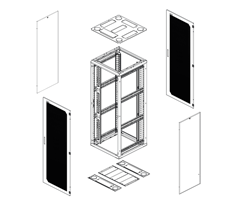
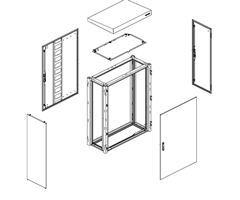






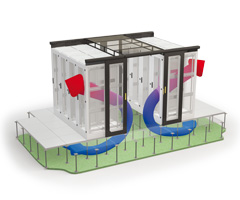



















|
CONTEG Pro Server (CPS) software application for central management, oversight over the monitored environment and access using RAMOS hardware. Provides the user the ability to track the status of the environment and security of the data center/server rooms anytime, anywhere. The application is used to manage the physical infrastructure—allows setting user access rights, controlling cameras and sensors in the environment and locally and remotely monitors integrated IT devices (PDUs, UPSs, IP cameras, etc). CPS is also capable of sending notifications about alarms by SMS, MMS, e-mail or via various events. The application can even function in multi-tenant mode, which enables setting up access rights for specifi c users so that they can only
see and make changes in those parts of the system that are relevant to them.
MAIN ADVANTAGES
|





Specification:
|
Newsroom
|
Services
|
Support
|
About CONTEG
|
Local representation
|



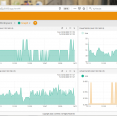
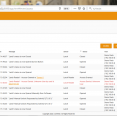


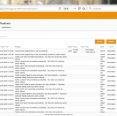
 Datasheet Conteg Pro Server Management Software (PDF - 3.29MB)
Datasheet Conteg Pro Server Management Software (PDF - 3.29MB)

